前言
本文涉及的开源项目:
| 项目名 | 发行版本号 | 用途 |
|---|---|---|
| MetaCubeX/ClashMetaForAndroid | v2.5.11-pre02 | 图形化客户端 |
| Loyalsoldier/clash-rules | 202208302241 | 开源规则集 |
下文均以 CMFA 代称 Clash Meta for Android。
快速上手
下载 CMFA
推荐从 Releases 下载最新发行版软件。
通常,主流安卓手机使用带有 arm64-v8a 标签的 APK 文件。以你喜欢的方式在移动设备上安装 CMFA,不要点击多余的东西。
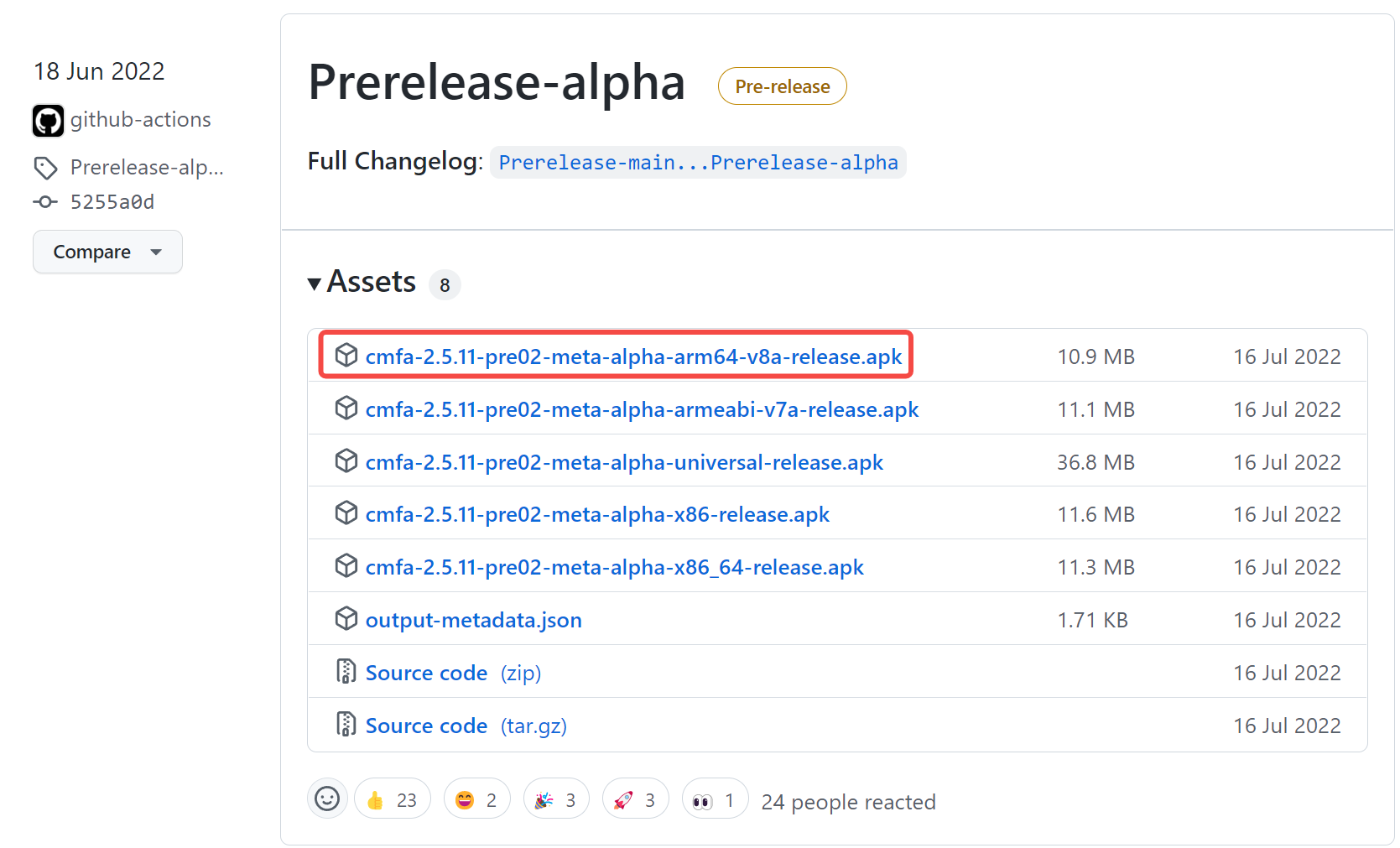
导入配置文件
参考 文末附件 编写你的配置信息,导入移动设备。从 CMFA 应用主界面点击「配置」进入创建配置页面,导入配置文件,点击保存。
值得一提的是,目前 Hysteria 仍未被普及使用,你可能缺少一种合理的方式部署 URI 服务用于定时更新 Hysteria 配置信息。目前的最佳实践仍是通过配置文件导入相关数据,通过链接导入反而有订阅泄漏的风险。
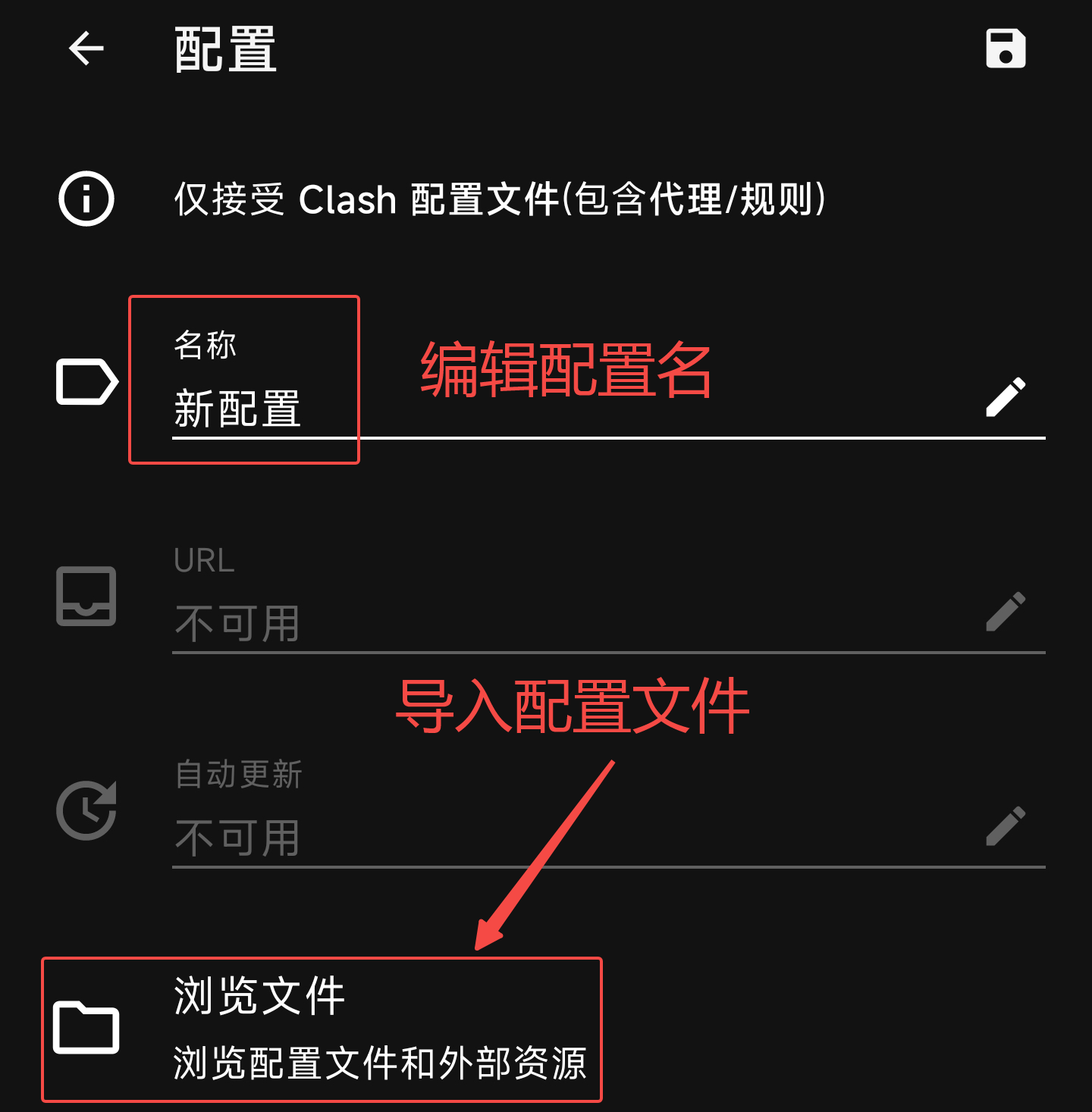
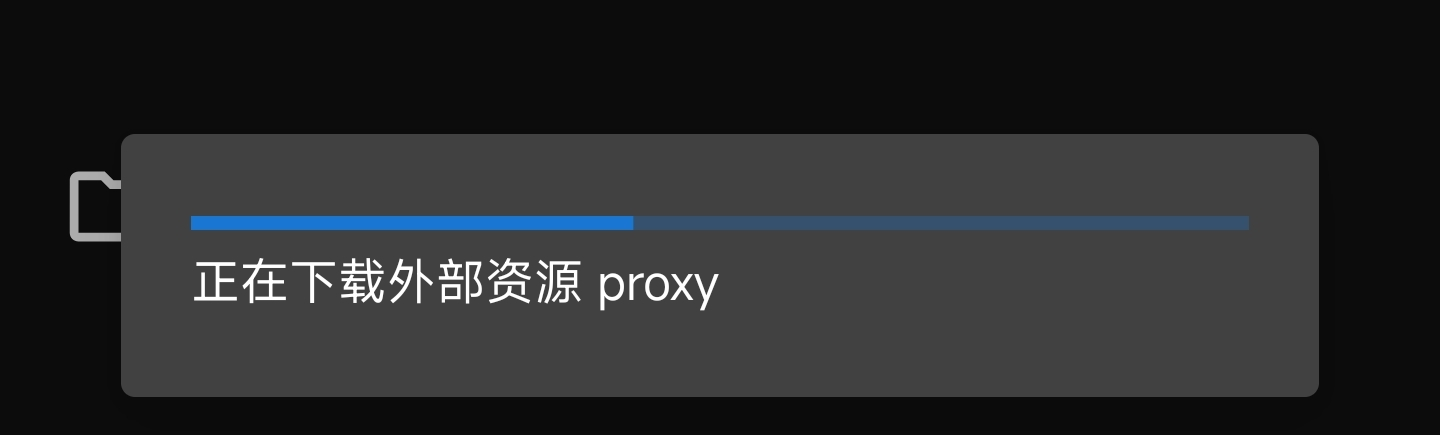

启动代理
返回 CMFA 应用主界面,点击「启动」即可。
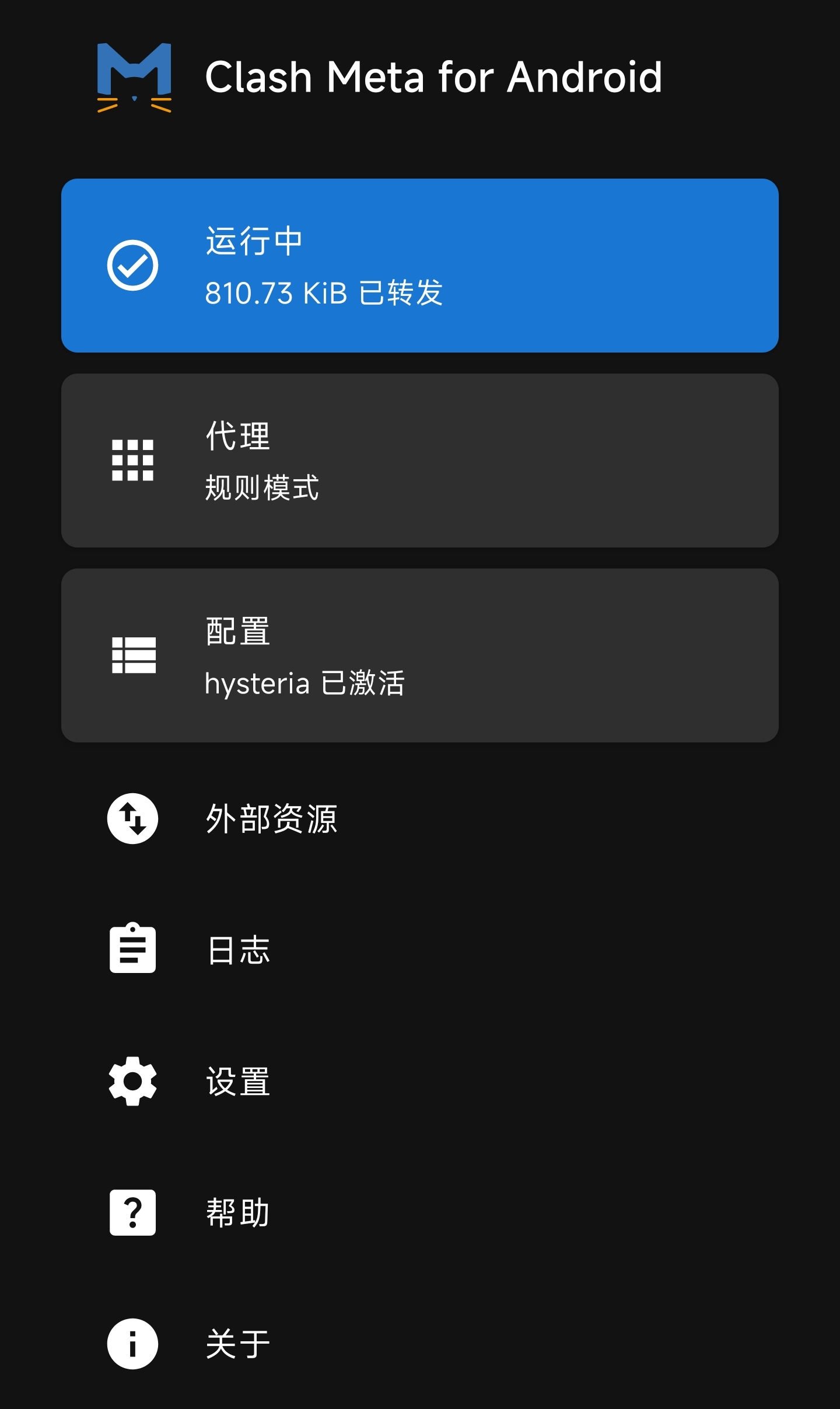
黑名单访问控制模式
黑名单模式,意为「只有命中规则的网络流量,才使用代理」,这是一个大幅度提升网上冲浪体验的关键操作。在 Kotlin 系列的软件中,该选项还被称为「分应用代理」。
由于每个人的设备环境大相径庭,很难用一套模版覆盖所有环境,所以我们只说明操作方法以及注意事项,提供的 rules 仅供参考,你需要根据具体情况进一步调教。
关闭代理,从应用界面依次进入「设置 – 网络 」,将访问控制模式调整为「仅允许已选择的应用」,其他选项保持默认即可,具体内容如下所示:
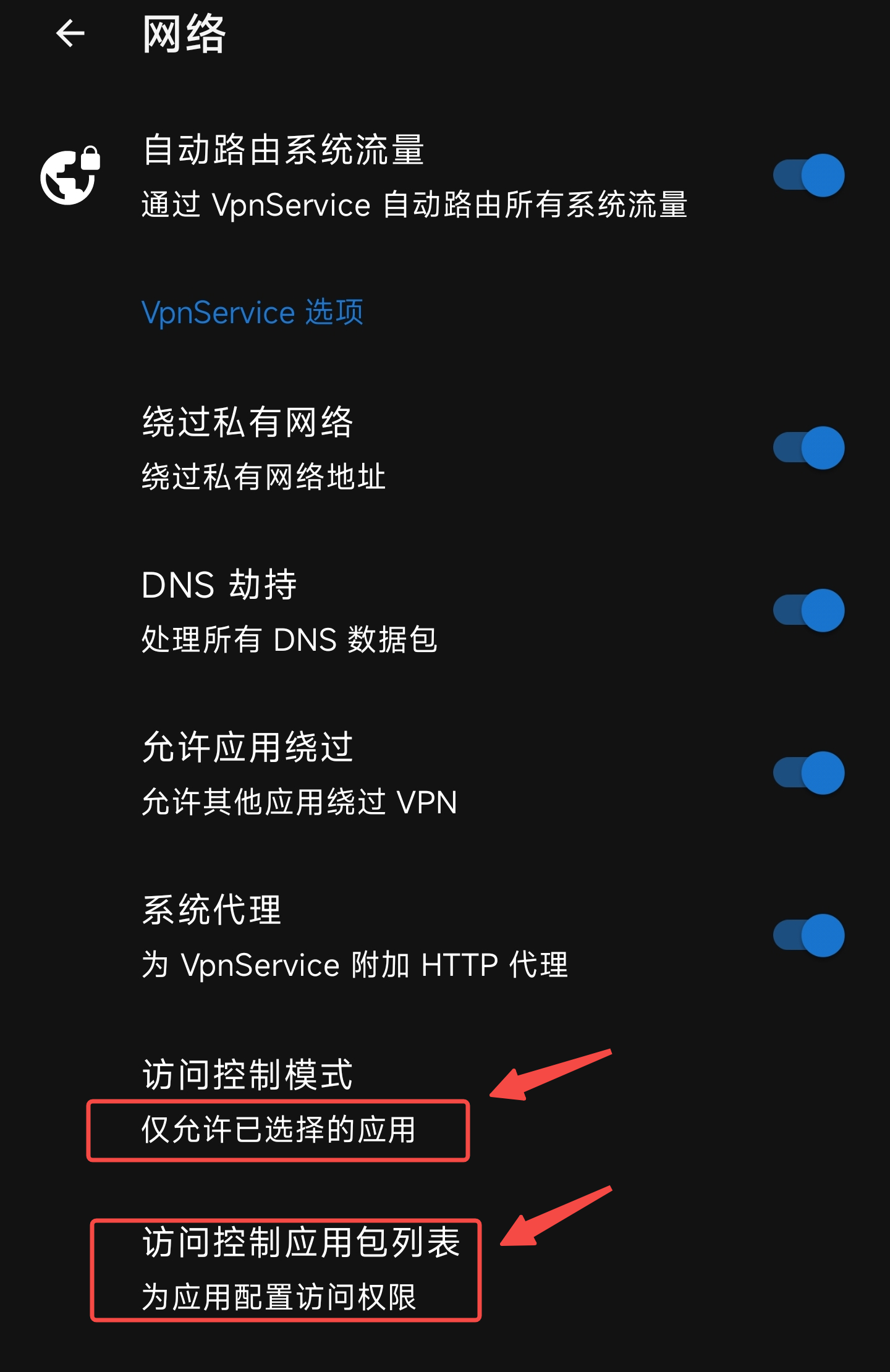
打开「访问控制应用包列表」,开始点选需要使用代理的应用软件。可供参考的应用包列表如下:
com.azure.authenticator
com.android.chrome
com.discord
com.microsoft.office.excel
com.github.android
com.google.android.gm
com.google.ar.core
com.instagram.android
com.medium.reader
com.microsoft.office.officehubrow
com.picsart.studio
com.microsoft.office.powerpoint
com.reddit.frontpage
com.spotify.music
org.telegram.messenger
com.twitter.android
twittervideosaver.twittervideodownloader.twimate.savetwittergif
com.microsoft.office.word
com.google.android.youtube
photo.editor.photoeditor.photoeditorpro
com.google.earth
com.android.vending
com.google.android.gms
com.google.android.gsf你可以在「访问控制应用包列表」中从外部(剪切板)导入以上内容,部分应用需要关闭包列表的系统应用过滤器才能看到。我们以上述内容为例阐述黑名单访问控制模式的最佳实践案例。
| 代理类 | 备注 |
|---|---|
| 谷歌商店 | Google Play Store,Google Play 服务 以及 Google 服务框架。 |
| 浏览器 | 主用的浏览器,如 Google,Edge,Firefox,DuckGo 等,否则应用内的多种服务无法正常使用。 |
| 邮箱 | Gmail,Protonmail 等需要代理才能正常收发件的产品。 |
| Authenticator | 用于二步验证或多因素验证的软件,若您使用的是国外产品(这类生态在国内不成熟),它们的云服务备份功能自然是需要通过代理的。 |
| 其他 | (1)各种需要代理的国外应用。如 YouTube,Twitter,Telegram,Instagram,Reddit,Spotify,Google Earth ,Microsoft Office 等人尽皆知的国外御三家应用;(2)Twitter、Instagram下载器(用于下载推文视频)之类的软件;(3)需要代理才能正常使用的游戏、流媒体及协作服务。 |
反模式警告,除非是特殊用途(比如装逼、连入公司内网、开发),否则你不应在任何情况下使用境外代理访问支付宝、微信、反炸中心、百度/高德地图、Bilibili、电商软件、抖音等知名国内御三家应用。
这种反模式的行为会不会带来意料之外的惊喜暂且不谈,就上网体验本身就非常糟糕,也许是出入公共场合地点码半分钟加载不出来,也许是 B站 的下饭体验极其恶劣,但无论如何,长期「异地登录人」的用户画像会给你今后的网上冲浪生活留下浓墨重彩的一笔。
附件
- 参考项目
配置文件
根据注释修改配置信息
mixed-port: 7890
allow-lan: true
mode: rule
log-level: info
ipv6: true
dns:
enable: true
listen: 0.0.0.0:53
ipv6: true
default-nameserver:
- 114.114.114.114
- 223.5.5.5
enhanced-mode: redir-host
nameserver:
- https://dns.alidns.com/dns-query
- https://doh.pub/dns-query
fallback:
- 114.114.114.114
- 223.5.5.5
# 编写 Hysteria 客户端的协商配置信息
proxies:
- name: "CN2 GIA-E"
type: hysteria
server: # Hysteria 服务域名
port: # Hysteria 服务端口
auth_str: # 字符串校验密钥
alpn: h3
protocol: wechat-video # udp/wechat-video
up: 25
down: 125
sni: # Hysteria 服务域名
skip-cert-verify: false
recv_window_conn: 12320768
recv_window: 49283072
disable_mtu_discovery: true
# 服务注册
# 将上文配置的 proxies-name 的值依次编排到下方的 proxies 列表中
proxy-groups:
- name: "PROXY"
type: select
proxies:
- "CN2 GIA-E"
rule-providers:
reject:
type: http
behavior: domain
url: "https://ghproxy.com/https://raw.githubusercontent.com/Loyalsoldier/clash-rules/release/reject.txt"
path: ./ruleset/reject.yaml
interval: 86400
icloud:
type: http
behavior: domain
url: "https://ghproxy.com/https://raw.githubusercontent.com/Loyalsoldier/clash-rules/release/icloud.txt"
path: ./ruleset/icloud.yaml
interval: 86400
apple:
type: http
behavior: domain
url: "https://ghproxy.com/https://raw.githubusercontent.com/Loyalsoldier/clash-rules/release/apple.txt"
path: ./ruleset/apple.yaml
interval: 86400
proxy:
type: http
behavior: domain
url: "https://ghproxy.com/https://raw.githubusercontent.com/Loyalsoldier/clash-rules/release/proxy.txt"
path: ./ruleset/proxy.yaml
interval: 86400
direct:
type: http
behavior: domain
url: "https://ghproxy.com/https://raw.githubusercontent.com/Loyalsoldier/clash-rules/release/direct.txt"
path: ./ruleset/direct.yaml
interval: 86400
private:
type: http
behavior: domain
url: "https://ghproxy.com/https://raw.githubusercontent.com/Loyalsoldier/clash-rules/release/private.txt"
path: ./ruleset/private.yaml
interval: 86400
gfw:
type: http
behavior: domain
url: "https://ghproxy.com/https://raw.githubusercontent.com/Loyalsoldier/clash-rules/release/gfw.txt"
path: ./ruleset/gfw.yaml
interval: 86400
greatfire:
type: http
behavior: domain
url: "https://ghproxy.com/https://raw.githubusercontent.com/Loyalsoldier/clash-rules/release/greatfire.txt"
path: ./ruleset/greatfire.yaml
interval: 86400
telegramcidr:
type: http
behavior: ipcidr
url: "https://ghproxy.com/https://raw.githubusercontent.com/Loyalsoldier/clash-rules/release/telegramcidr.txt"
path: ./ruleset/telegramcidr.yaml
interval: 86400
cncidr:
type: http
behavior: ipcidr
url: "https://ghproxy.com/https://raw.githubusercontent.com/Loyalsoldier/clash-rules/release/cncidr.txt"
path: ./ruleset/cncidr.yaml
interval: 86400
lancidr:
type: http
behavior: ipcidr
url: "https://ghproxy.com/https://raw.githubusercontent.com/Loyalsoldier/clash-rules/release/lancidr.txt"
path: ./ruleset/lancidr.yaml
interval: 86400
applications:
type: http
behavior: classical
url: "https://ghproxy.com/https://raw.githubusercontent.com/Loyalsoldier/clash-rules/release/applications.txt"
path: ./ruleset/applications.yaml
interval: 86400
rules:
- DOMAIN,clash.razord.top,DIRECT
- DOMAIN,yacd.haishan.me,DIRECT
- RULE-SET,proxy,PROXY
- RULE-SET,telegramcidr,PROXY
- RULE-SET,direct,DIRECT
- RULE-SET,applications,DIRECT
- RULE-SET,private,DIRECT
- RULE-SET,icloud,DIRECT
- RULE-SET,apple,DIRECT
- RULE-SET,lancidr,DIRECT
- RULE-SET,cncidr,DIRECT
- RULE-SET,reject,RECEJT
- GEOIP,LAN,DIRECT
- GEOIP,CN,DIRECT
- MATCH,PROXY