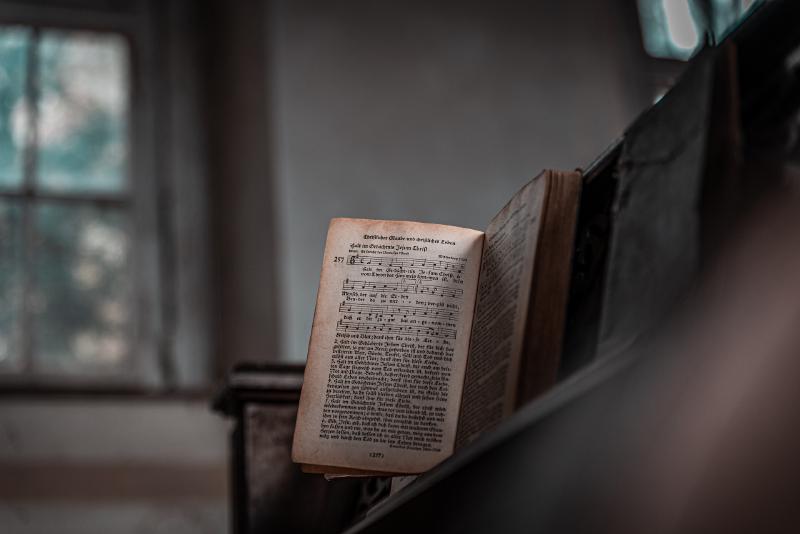问题描述
- 在 Python 代码中编译可执行文件,需要监控执行过程及运行结果,当前场景等效为捕获控制台的特征信息的“打印情况”;
- 编译程序独占进程,且存在
Terminal进度条等频繁刷新的需要监控的特征信息; - 需要捕获的特征信息存在简体中文,需要做编码转换;
解决方案
如下所示为本例参考代码。使用 Python3 内置模块 subprocess.Popen 建立 channel 。设定参数 encoding='utf8',转码简体中文。设定 universal_newlines=True 以及 bufsize=1 建立缓冲区,以便捕获频繁刷新的进度条等特征信息。
"""
仅用作demo演示,请勿在真实IPC场景下直接cv代码
sys: Windows
env: Python 3.7.9
"""
import os
import subprocess
title = ""
def _listener():
global title
# 如果您还未安装you-get脚手架 请先执行 pip install you-get 或 pip3 install you-get
# 尝试直接在 Terminal 中运行 `you-get [url]` 查看区别
# you-get 将嗅探目标链接下的影视资源对象,并保存至当前目录下
cmd = "you-get https://www.bilibili.com/video/BV1Yv41147QK".split(' ')
p = subprocess.Popen(
cmd,
stdin=subprocess.PIPE,
stdout=subprocess.PIPE,
stderr=subprocess.STDOUT,
universal_newlines=True,
encoding='utf8',
bufsize=1
)
while subprocess.Popen.poll(p) is None:
stream = p.stdout.readline()
print(stream)
# 仅做演示,首次下载时捕获视频文件名
if title == "" and stream.startswith("Downloading"):
title = stream.split(' ')[1]
def demo():
_listener()
# 仅作演示,自动打开下载好的视频
try:
os.startfile(f'{title}')
except (FileNotFoundError, FileExistsError):
pass
if __name__ == '__main__':
demo()参考资料
[1] subprocess — Subprocess management — Python 3.7.11 documentation